NOTE: If your EventSystem object has a InputSystemUIInputModule (new Unity input system) then any settings you set on the UIInteractionProvider will have NO effect. You will have to set them through the new Unity Input system. Alternatively, simply use a regular StandaloneInputModule (you can ignore the red error message it display) instead of the InputSystemUIInputModule and make sure you have Project Settings > Player > Active Input Handling set to "Both". This class provides UI Interaction through a VR controller. Requires a AVR_UIRay to be set.
More...
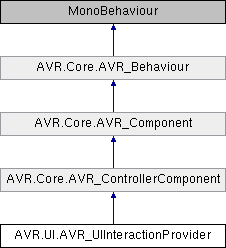
Public Attributes | |
| AVR_ControllerInputManager.BoolEvent | mouseButton0Click |
| AVR_ControllerInputManager.BoolEvent | mouseButton0Down |
| AVR_ControllerInputManager.BoolEvent | mouseButton0Up |
| AVR_ControllerInputManager.BoolEvent | mouseButton1Click |
| AVR_ControllerInputManager.BoolEvent | mouseButton1Down |
| AVR_ControllerInputManager.BoolEvent | mouseButton1Up |
| bool | show_ray_only_on_hover = false |
| Only show UIRay when hovering over a canvas or always. More... | |
| AVR_UIRay | UIRay |
| Pointer ray of this interactionprovider. Is required for the interactionprovider to work. More... | |
 Public Attributes inherited from AVR.Core.AVR_Component Public Attributes inherited from AVR.Core.AVR_Component | |
| UnityEngine.Events.UnityEvent | onAwake |
| Events called when this component awakes. More... | |
| UnityEngine.Events.UnityEvent | onStart |
| Events called when this component starts. More... | |
| UnityEngine.Events.UnityEvent | onEnable |
| Events called when this component is enabled. More... | |
| UnityEngine.Events.UnityEvent | onDisable |
| Events called when this component is disabled. More... | |
Protected Member Functions | |
| override void | OnEnable () |
| override void | OnDisable () |
| override void | Awake () |
 Protected Member Functions inherited from AVR.Core.AVR_Component Protected Member Functions inherited from AVR.Core.AVR_Component | |
| virtual void | Start () |
Properties | |
| static AVR_UIInteractionProvider | currentActive [get, set] |
| The currently active interactionprovider. NOTE: only one interactionprovider will be active at a time. More... | |
 Properties inherited from AVR.Core.AVR_ControllerComponent Properties inherited from AVR.Core.AVR_ControllerComponent | |
| AVR_Controller | controller [get, set] |
Private Member Functions | |
| void | set () |
| void | unset () |
| void | Update () |
Private Attributes | |
| float | stime = 0.0f |
Static Private Attributes | |
| static AVR_UIInteractionProvider | _currentActive |
Additional Inherited Members | |
 Public Member Functions inherited from AVR.Core.AVR_Behaviour Public Member Functions inherited from AVR.Core.AVR_Behaviour | |
| virtual void | OnDestroy () |
 Protected Attributes inherited from AVR.Core.AVR_Behaviour Protected Attributes inherited from AVR.Core.AVR_Behaviour | |
| AVR_PlayerRig | playerRig => AVR_PlayerRig.Instance |
| The current AVR_PlayerRig instance in the scene More... | |
| AVR_Root | root => AVR_Root.Instance |
| The current AVR_Root instance in the scene More... | |
| bool | vrEnabled => UnityEngine.XR.XRSettings.enabled |
| True if the application is running as a VR/XR application More... | |
NOTE: If your EventSystem object has a InputSystemUIInputModule (new Unity input system) then any settings you set on the UIInteractionProvider will have NO effect. You will have to set them through the new Unity Input system. Alternatively, simply use a regular StandaloneInputModule (you can ignore the red error message it display) instead of the InputSystemUIInputModule and make sure you have Project Settings > Player > Active Input Handling set to "Both". This class provides UI Interaction through a VR controller. Requires a AVR_UIRay to be set.
Definition at line 15 of file AVR_UIInteractionProvider.cs.