Base class for a ray. A ray is always cast in transform.forward direction of the object it is attatched to. Rays of this type do not collide with any objects and pass through everything. Use AVR_SolidRay if collisions are required. More...
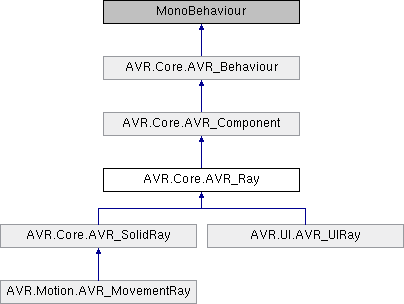
Public Types | |
| enum | RayMode { RayMode.STRAIGHT, RayMode.PROJECTILE_MOTION } |
Public Member Functions | |
| virtual void | hide () |
| Hides the ray. A ray is not updated while hidden. More... | |
| virtual void | show () |
| Shows the ray. A ray is not updated while hidden. More... | |
| virtual void | setHidden (bool hidden) |
| Set the hidden status of the ray More... | |
 Public Member Functions inherited from AVR.Core.AVR_Behaviour Public Member Functions inherited from AVR.Core.AVR_Behaviour | |
| virtual void | OnDestroy () |
Public Attributes | |
| RayMode | mode = RayMode.STRAIGHT |
| What type of ray should be used More... | |
| int | proj_resolution = 3 |
| How many vertices per unit distance to use for projectile motion ray More... | |
| float | proj_max_verts = 150 |
| Max. amount of vertices to use for projectile motion ray More... | |
| float | proj_velocity = 3 |
| Starting velocity of the projectile motion More... | |
| bool | start_hidden = true |
| Hide or show the ray immediately on Awake() More... | |
| float | max_length = 25 |
| Maximum length of the ray More... | |
| float | max_horizontal_distance = 10 |
| Will restrict the length of the ray along the xz-Plane to a given value. More... | |
| float | min_y_angle = 0 |
| Will restrict the minium angle of the Ray with the y-Axis. More... | |
 Public Attributes inherited from AVR.Core.AVR_Component Public Attributes inherited from AVR.Core.AVR_Component | |
| UnityEngine.Events.UnityEvent | onAwake |
| Events called when this component awakes. More... | |
| UnityEngine.Events.UnityEvent | onStart |
| Events called when this component starts. More... | |
| UnityEngine.Events.UnityEvent | onEnable |
| Events called when this component is enabled. More... | |
| UnityEngine.Events.UnityEvent | onDisable |
| Events called when this component is disabled. More... | |
Protected Member Functions | |
| override void | Awake () |
| virtual void | Update () |
| virtual void | UpdateRay () |
| Updates the ray. Called from Monobehaviour.Update() More... | |
| virtual void | UpdateStraightRay () |
| Updates a ray with mode==STRAIGHT More... | |
| virtual void | UpdateProjectileRay () |
| Updates a ray with mode==PROJECTILE More... | |
 Protected Member Functions inherited from AVR.Core.AVR_Component Protected Member Functions inherited from AVR.Core.AVR_Component | |
| virtual void | Start () |
| virtual void | OnEnable () |
| virtual void | OnDisable () |
Protected Attributes | |
| LineRenderer | lr |
| bool | _hidden |
| Vector3[] | positions = new Vector3[0] |
| Vector3 | RayForward = Vector3.forward |
 Protected Attributes inherited from AVR.Core.AVR_Behaviour Protected Attributes inherited from AVR.Core.AVR_Behaviour | |
| AVR_PlayerRig | playerRig => AVR_PlayerRig.Instance |
| The current AVR_PlayerRig instance in the scene More... | |
| AVR_Root | root => AVR_Root.Instance |
| The current AVR_Root instance in the scene More... | |
| bool | vrEnabled => UnityEngine.XR.XRSettings.enabled |
| True if the application is running as a VR/XR application More... | |
Properties | |
| bool | isVisible [get] |
| Is this ray visible More... | |
| bool | isHidden [get] |
| Is this ray hidden More... | |
Base class for a ray. A ray is always cast in transform.forward direction of the object it is attatched to. Rays of this type do not collide with any objects and pass through everything. Use AVR_SolidRay if collisions are required.
Definition at line 13 of file AVR_Ray.cs.